# User Guide
# Home Tab
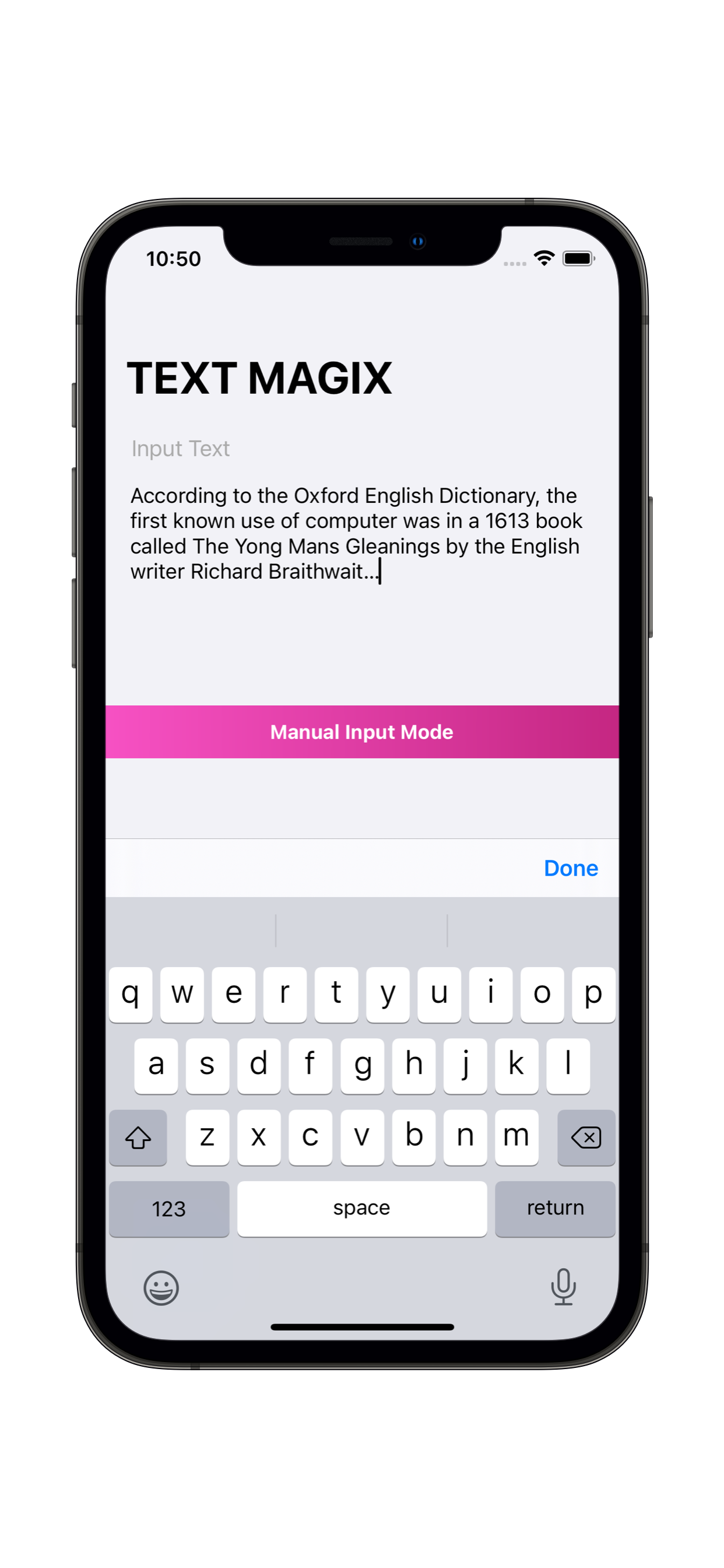
This screen is where the magic happens. Type in or paste your text into the "Input Text", then press "Done" on the small bar just above your keyboard to convert the text.
TIP
Please note that you have to choose which style you want to convert your text into in the "Settings" tab first.
# History
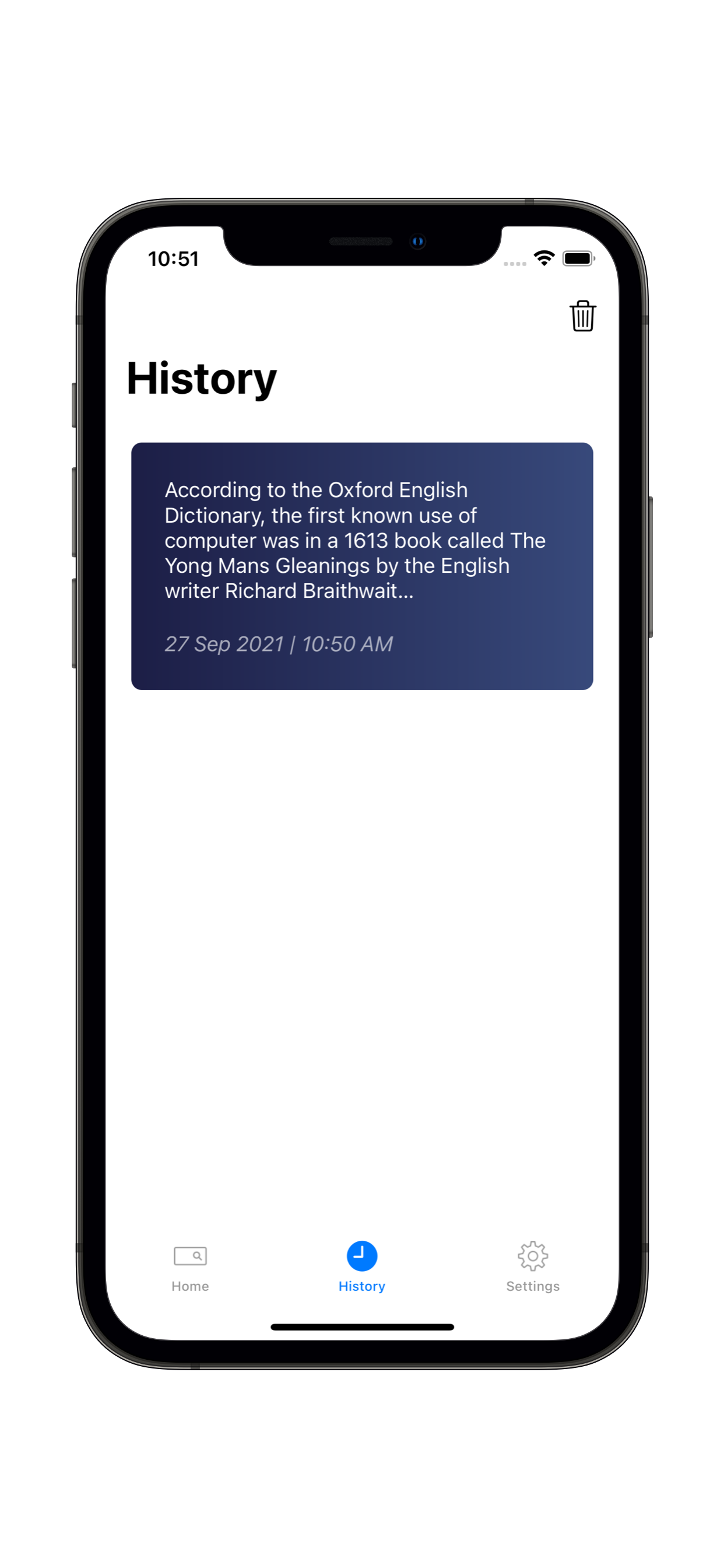
Every time you converted you text, it will be stored here. You can go to this tab to find and reuse the text you are previously entered.
# How to clear all history
To clear the history, simply press the trash button on the top right corner.
# Settings
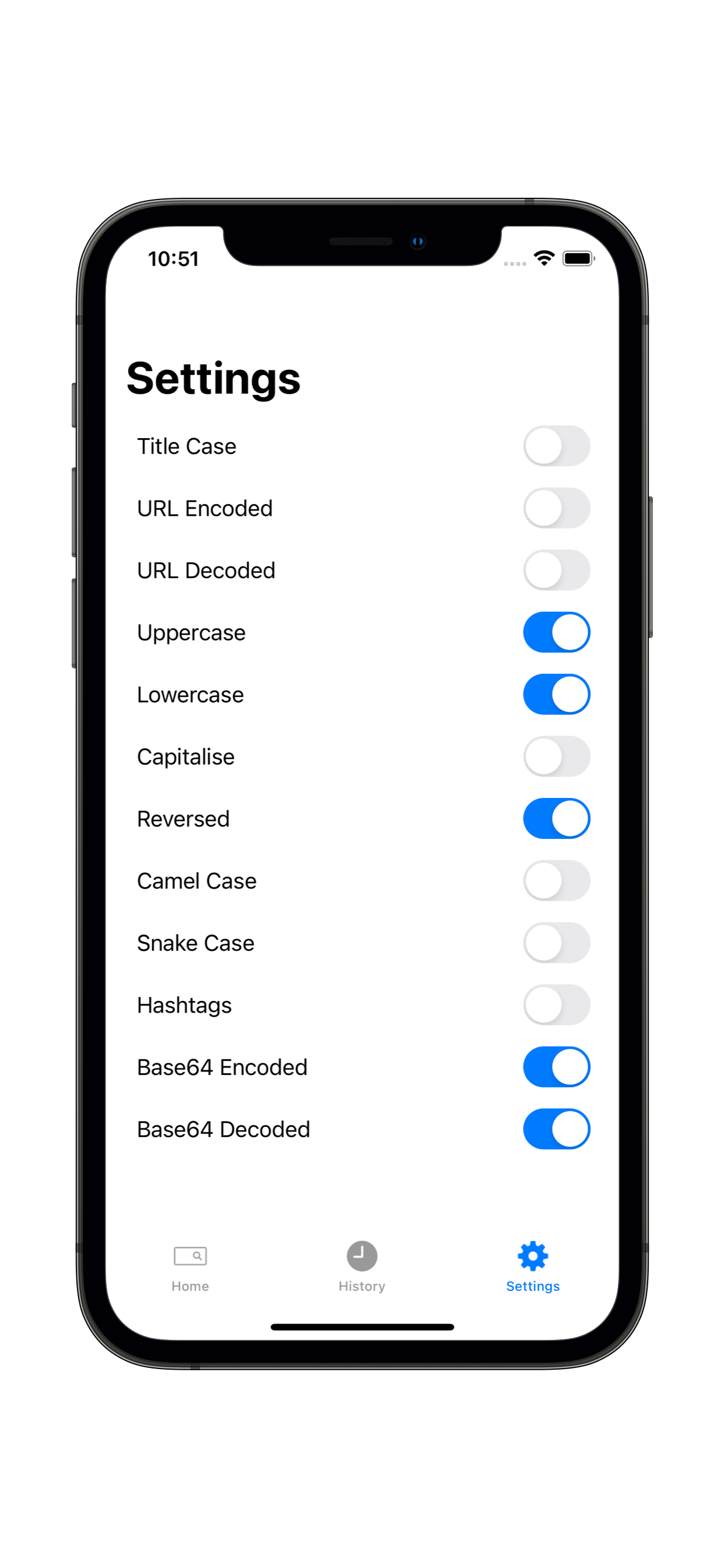
In this tab, you can simply turn on which style you want to convert your text into.